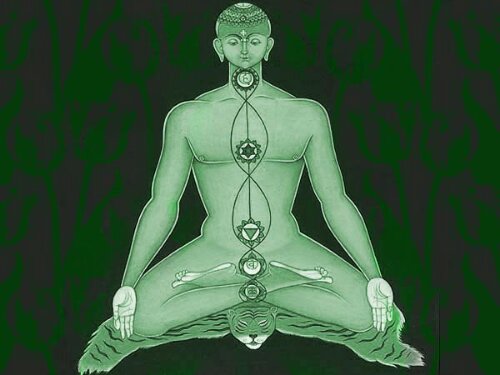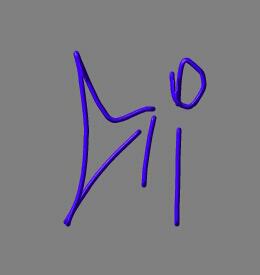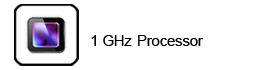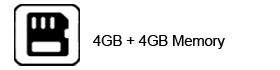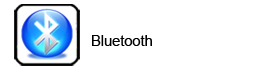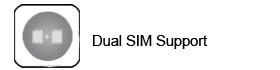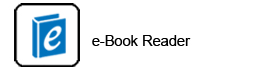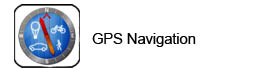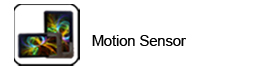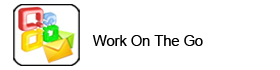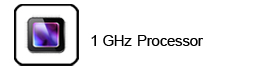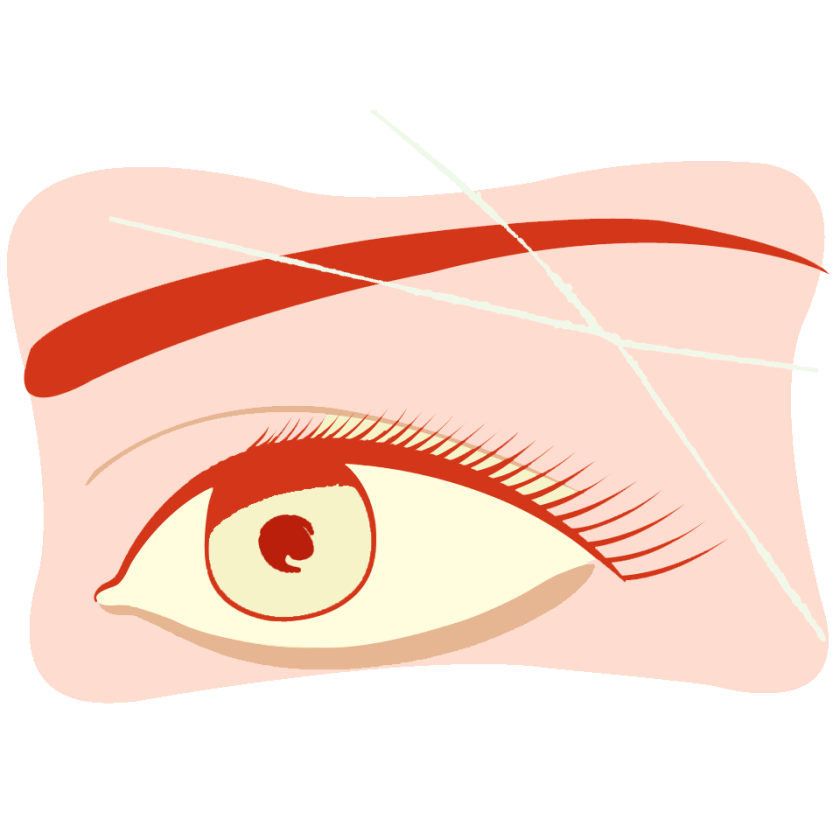http://www.junglee.com/ASUS-Google-Nexus-Tablet-16/dp/B008IXLWY4/ref=sr_1_1?s=computers&ie=UTF8&qid=1359224232&sr=1-1
http://www.junglee.com/ASUS-Google-Nexus-Tablet-16/dp/B008IXLWY4/ref=sr_1_1?s=computers&ie=UTF8&qid=1359224232&sr=1-1
 Prices start at
Prices start at
Rs.17,316.00/- at junglee as per this link
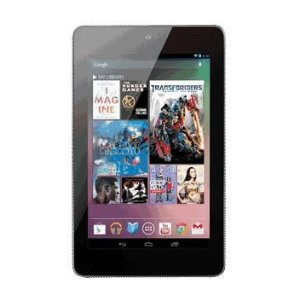
————————–
Operating System -Android
Hard disk size- 16 GB
Included RAM Size-1 GB
Display Size-7 inches
The new Google Nexus 7 Tablet (16 GB) is a behemoth of a device which comes packed with awesome features and a sleek design. To start with, the Nexus 7 is the first tablet to run on Android v4.1 Jelly Bean OS. The tablet packs enough under its hood to give the most exhilarating graphics performances for a tablet! It comes with an Nvidia Tegra 3 chipset and is powered by a 1.3 GHz Cortex-A9 Quad-core processor which makes it equivalent to most high-performance laptops. It also comes with the ULP GeForce graphics engine which adds more muscle to the already powerful tablet. The 1 GB RAM takes the tablet over and above its peers and allows for graphics that are better than the rest by a distance. The 7-inch LED display of the Google Nexus 7 Tablet is a striking feature of this tablet. The multi-touch enabled LCD capacitive touch screen is an eye-candy when it comes to displaying graphics and also comes with Cornish Glass protection which makes it more durable. With an internal memory of 16 GB, the Nexus 7 makes sure you won’t need another byte to store your files and data! The Nexus 7 comes with apps for Gmail, Maps, and Google Search and is integrated with YouTube, Google Talk and Picasa to make working with it a joyful experience. Its performance is only matched by the performance of the sturdy Lithium-ion 4325 mAh battery which gives a maximum life of 10 hours!.
ASUS Google Nexus 7″ Tablet Features
Android v4.1 (Jelly Bean) OS; Nvidia Tegra 3 chipset, quad-core 1.3 GHz Cortex-A9 processor
7-inch LED-backlit IPS LCD capacitive touchscreen with 800 x 1280 pixels resolution; Wi-Fi
Internal Memory: 16 GB; 1 GB RAM; 1.2 MP front camera with video calling and 720p video recording
Standard Lithium-ion 4325 mAh battery; Maximum talk time: up to 10 hrs; Bluetooth v2.0; microUSB v2.0
Google Nexus 7 Tablet, AC adapter, Micro-USB to USB Cable, User Manual
Product Details
Manufacturer Google
Brand Google
Model Number Nexus 7
Colour Black
Item Package Quantity 1
Warranty 1 Year Manufacturer Warranty
Technical Specification
Operating System Android
Processor Type Tegra 3.0
Processor Brand NVIDIA
CPU speed 1.2 GHz
Hard disk size 16 GB
Included RAM Size 1 GB
Memory Storage Capacity 16 GB
Connectivity Technology bluetooth
Wireless Type 802.11bgn
Display Size 7 inches
Display Technology LCD
Battery Cell Composition Lithium Ion
Batteries Included Yes
Batteries Required Yes
Power Source Battery Powered
Power Adapter Included Yes
Dimensions and Weight
Product Weight 340 grams
Product Dimensions 19.8 cm x 1 cm x 12 cm

————————-